What is the difference between a hard drive shredder and a hard drive drill?
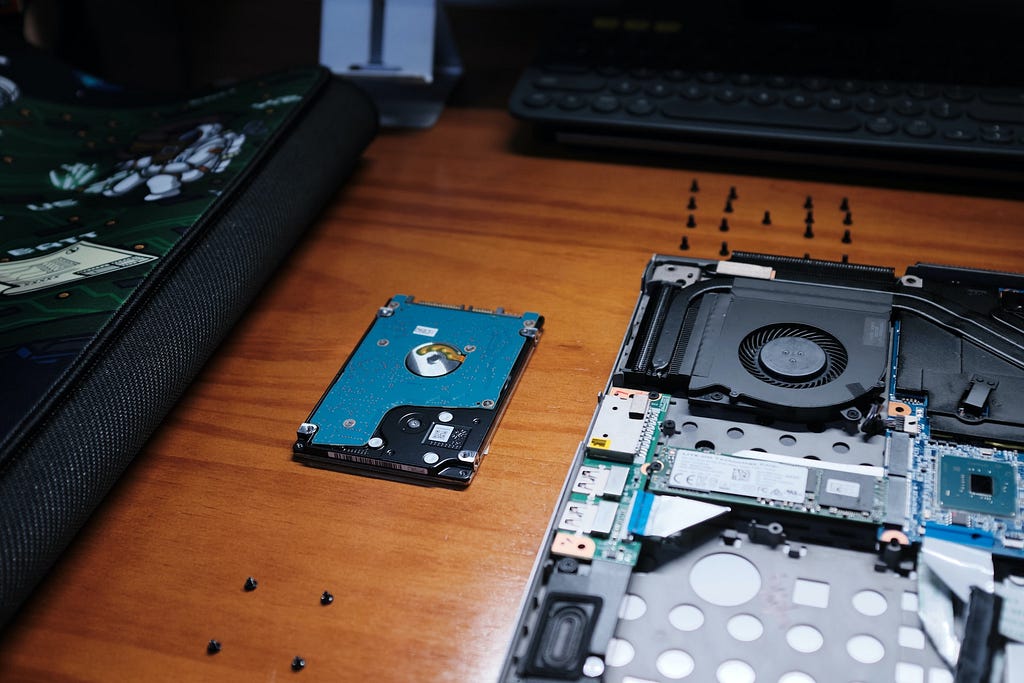
When it comes to destroying old hard drives, there are multiple methods of destruction. 2 of these include: shredding and drilling. Both methods have their own advantages and disadvantages, so it’s important to choose the right one for your specific needs.
In this article, we will explore the advantages and disadvantages of using a hard drive shredder vs a hard drive drill.
Hard drive shredders
Hard drive shredders are mechanical devices that physically destroy hard drives. They work by cutting the hard drive into small pieces, making it much more difficult to recover the data that was stored on it. Shredding is a very effective way to destroy hard drives, and combined with hard drive degaussing, is considered to be the most secure method of data destruction.
Advantages of hard drive shredders
- Shredding is a more secure method of destroying hard drives and reduces data theft risk.
- Shredding machines are relatively easy to use and can be operated in an office setting or at home, depending on the type of unit you order.
- Shredded hard drives can be disposed of safely.
Disadvantages of hard drive shredders
- Shredding machines can be expensive for small businesses or individuals that just want to destroy a small volume of hard disks.
- Shredding machines can take up space in the office.
- Shredding hard drives does not always guarantee 100% that all data is unrecoverable (unless a degausser is also used prior to the shredding process)
Hard drive drills
Hard drive drills are a more affordable way to destroy hard drives. They work by drilling holes through the hard drive platters, making the recovery of data more difficult. Drilling is not as secure as shredding however, but it is still a very effective way to destroy hard drives.
Advantages of hard drive drills
- Hard drive drills are relatively inexpensive and could be suitable for personal use.
- Hard drive drills are small and portable.
- Drilling hard drives is a relatively quick process.
Disadvantages of hard drive drills
- Drilling is not as secure as shredding.
- Drilling can be messy and there is a risk of personal injury.
- Drilling can damage the hard drive platters, making them impossible to recycle.
Which method is right for you?
The best methods for destroying hard drives depend on your specific needs and requirements. If you need the most secure method, then shredding is the best option (and adding a degausser in the process if you are looking for totally secure data destruction). If you are on a budget, then drilling is an alternative that can be considered.
Ultimately, the best way to destroy a hard drive is the one that best meets your needs. If you are unsure which method is right for you, then you can consult with a professional.
Additional considerations
In addition to the security and cost factors, there are a few other considerations to keep in mind when choosing a method for destroying hard drives. These include:
- The amount of data on the hard drive. If the hard drive contains a lot of sensitive data, then you will want to use the most secure method possible.
- The type of hard drive. Some hard drives are more difficult to destroy than others. For example, solid state drives (SSDs) are more difficult to drill than traditional hard drives.
- Your local laws and regulations. Some jurisdictions have specific laws or regulations governing the destruction of hard drives. It is important to check with your local authorities to ensure that you are complying with all applicable laws.
By carefully considering your needs and requirements, you can choose the best method for destroying your hard drives and ensure that your data is safe.
Photo credit: © Aegon Boucicault

